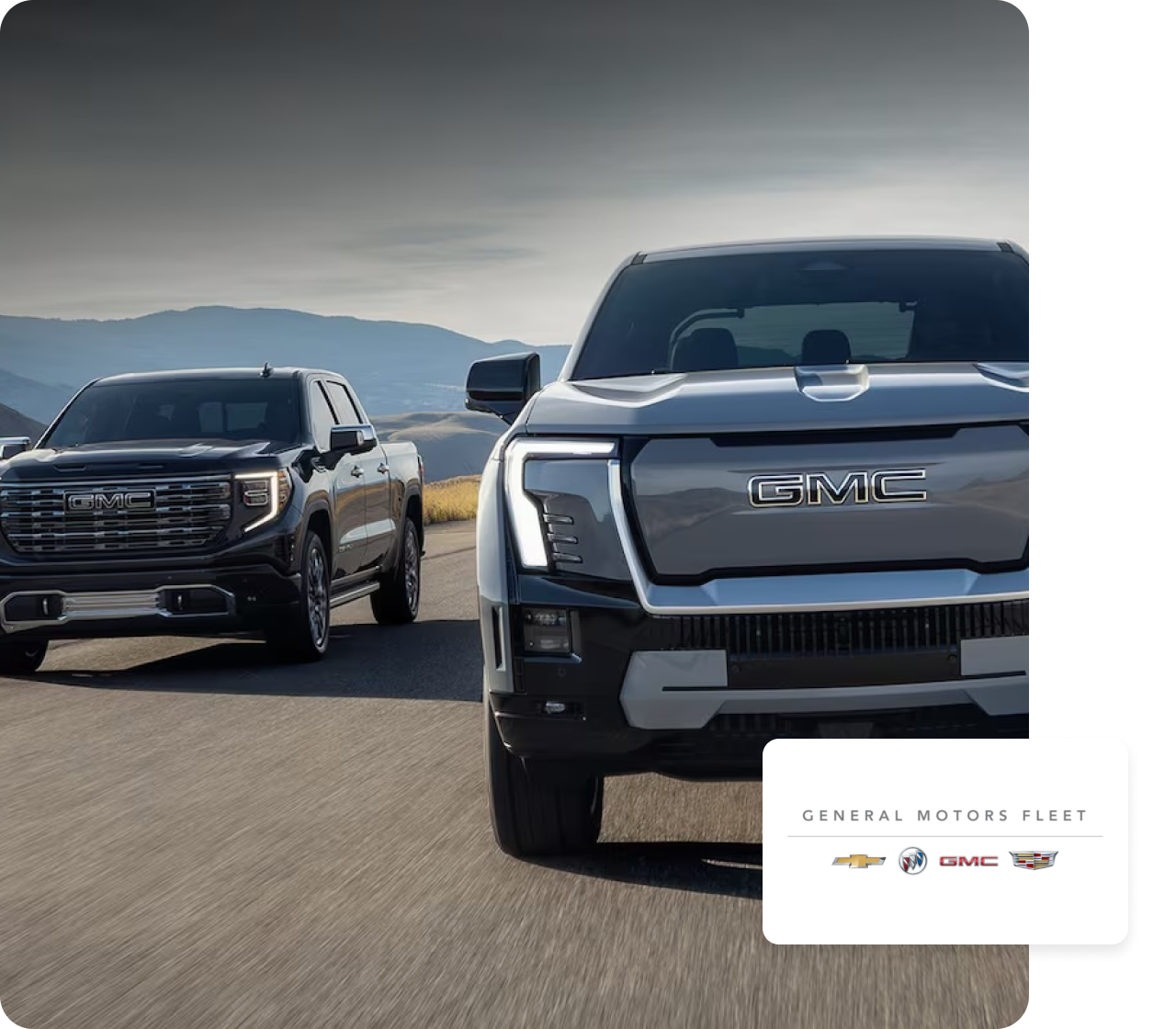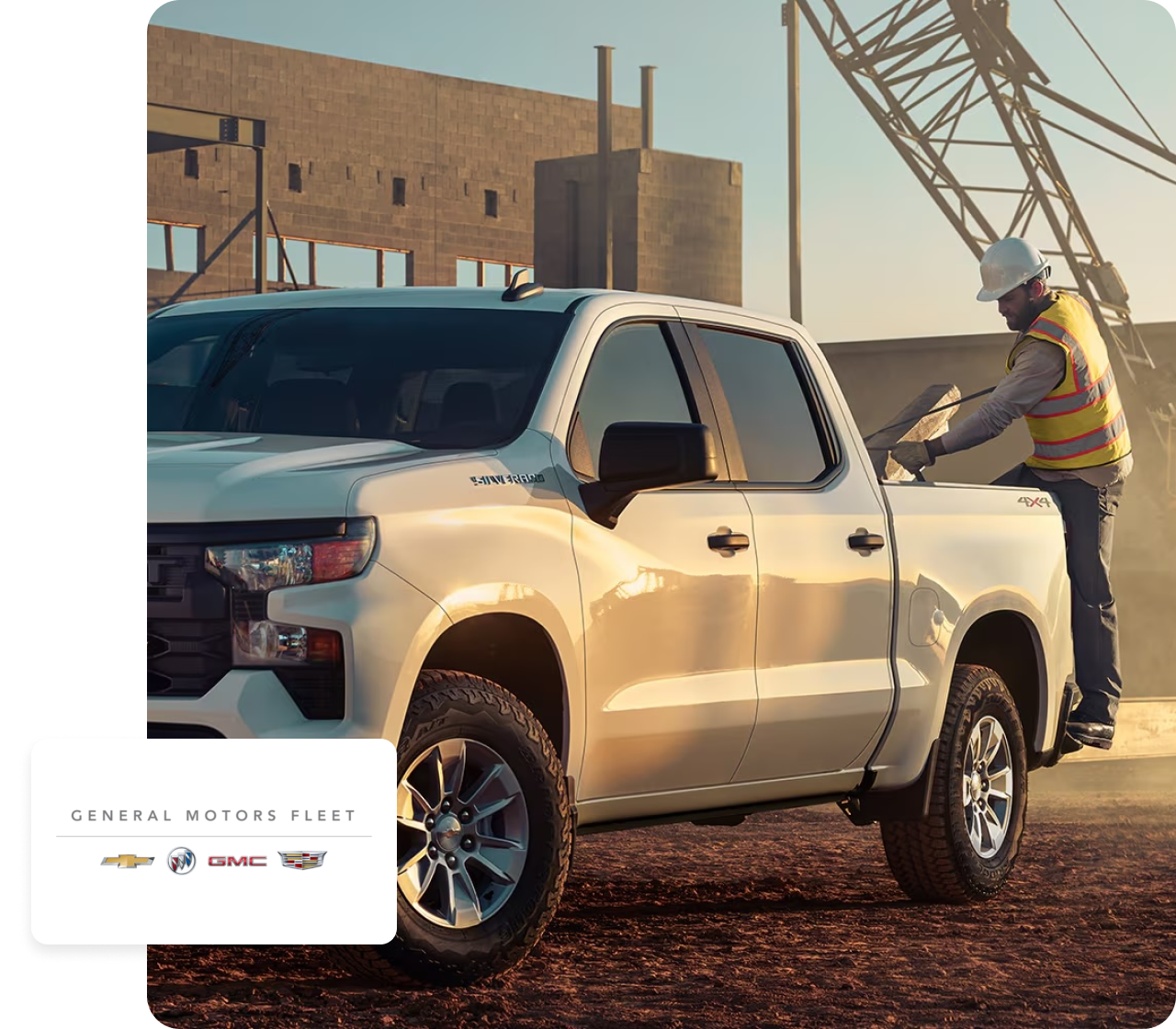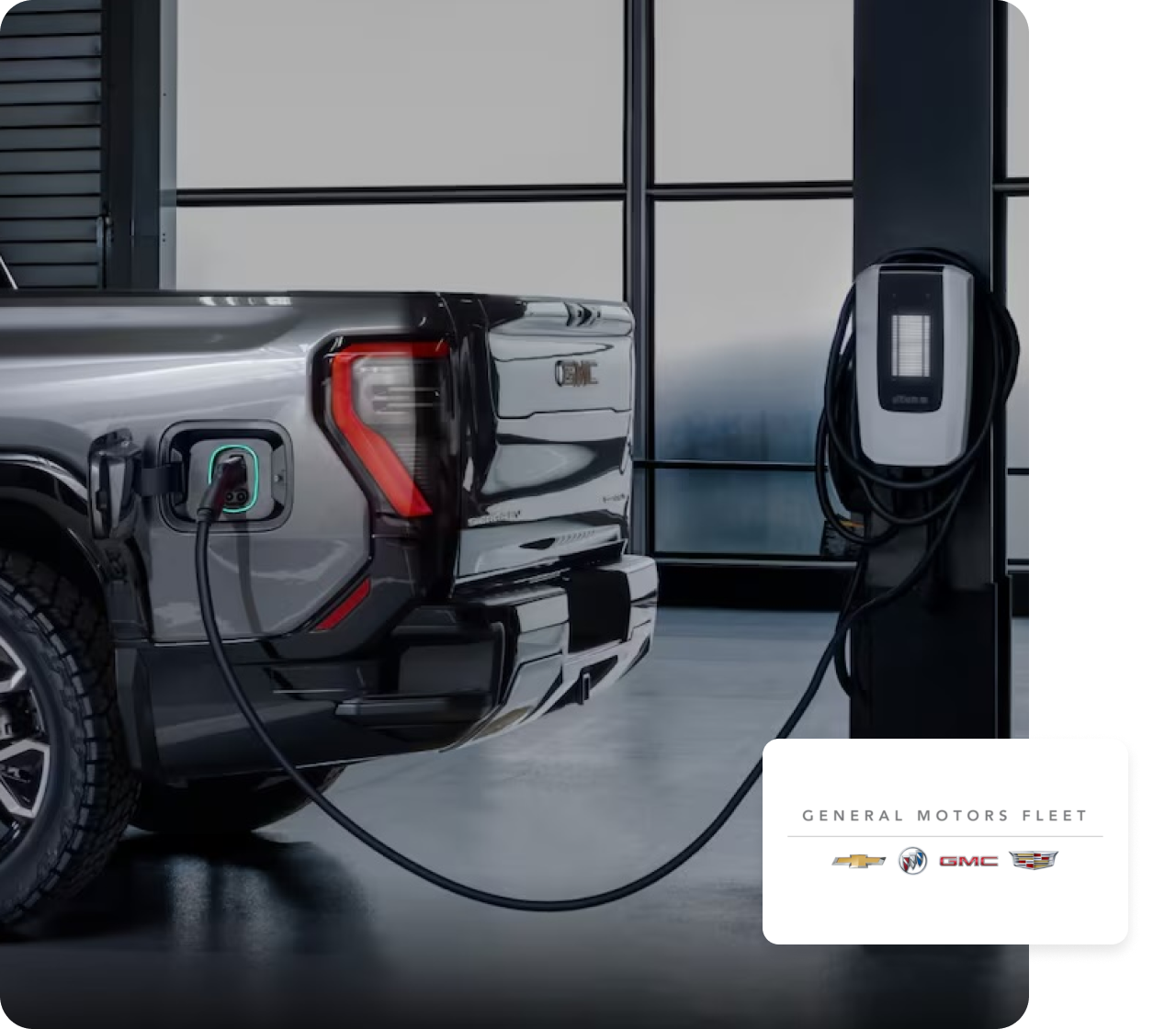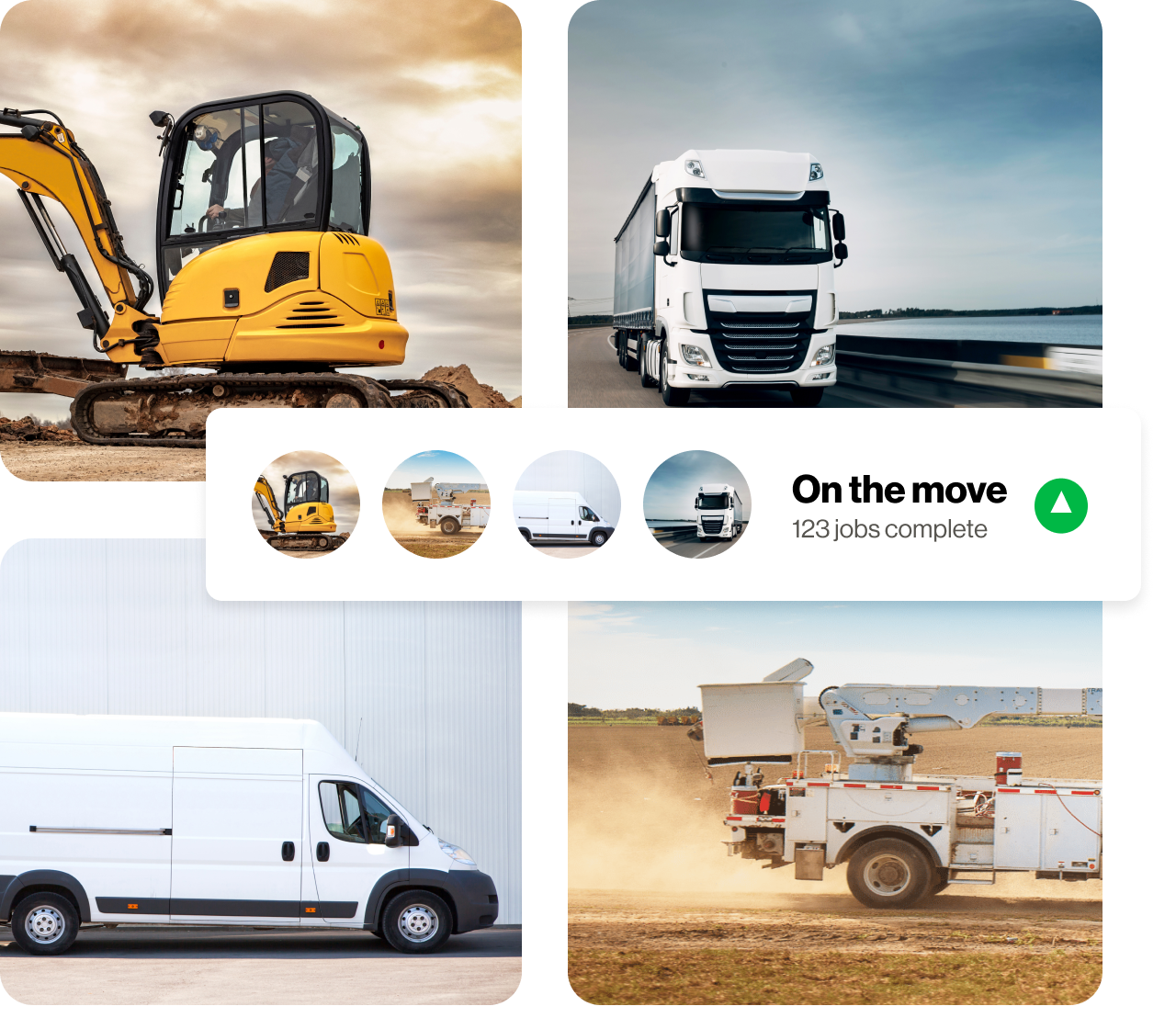Verizon Connect for GM is a web-based fleet management solution that can be used for fleets of all sizes running a variety of makes and models. OnStar-equipped GM vehicles have the added benefit of zero hardware costs and proprietary data insights1. Login to view near real-time and historical activity, including location, vehicle health and driver performance. Keep your fleet productive, safer and fully utilized.
Lower fuel costs