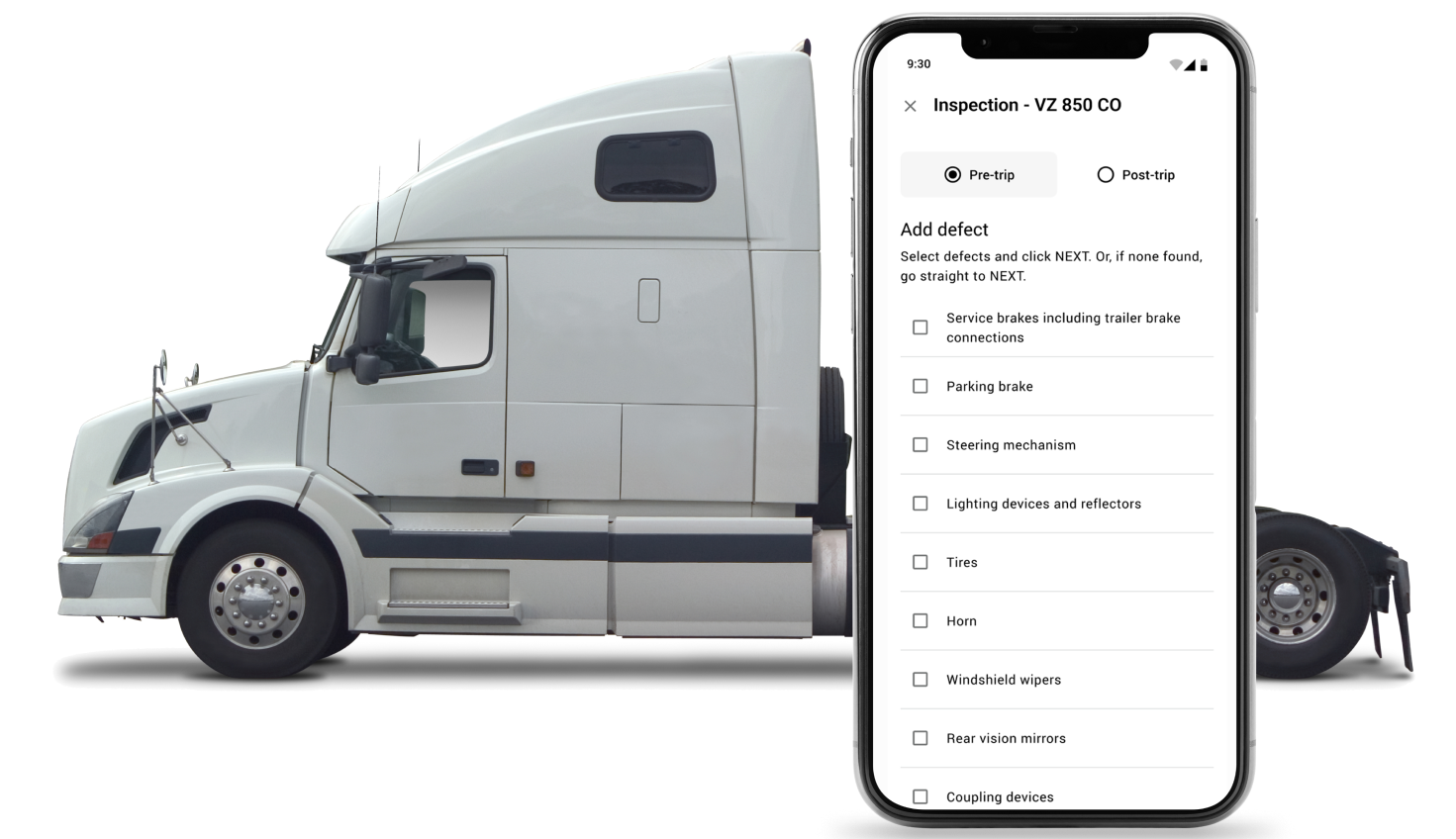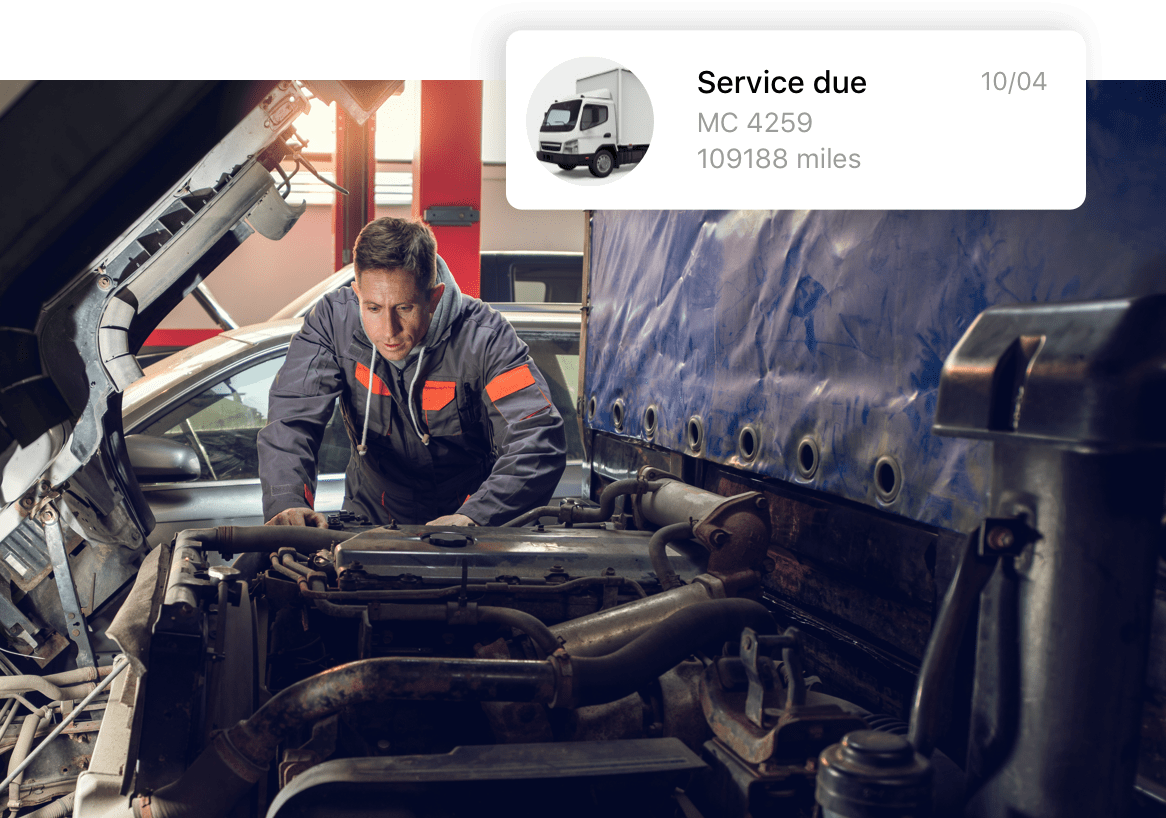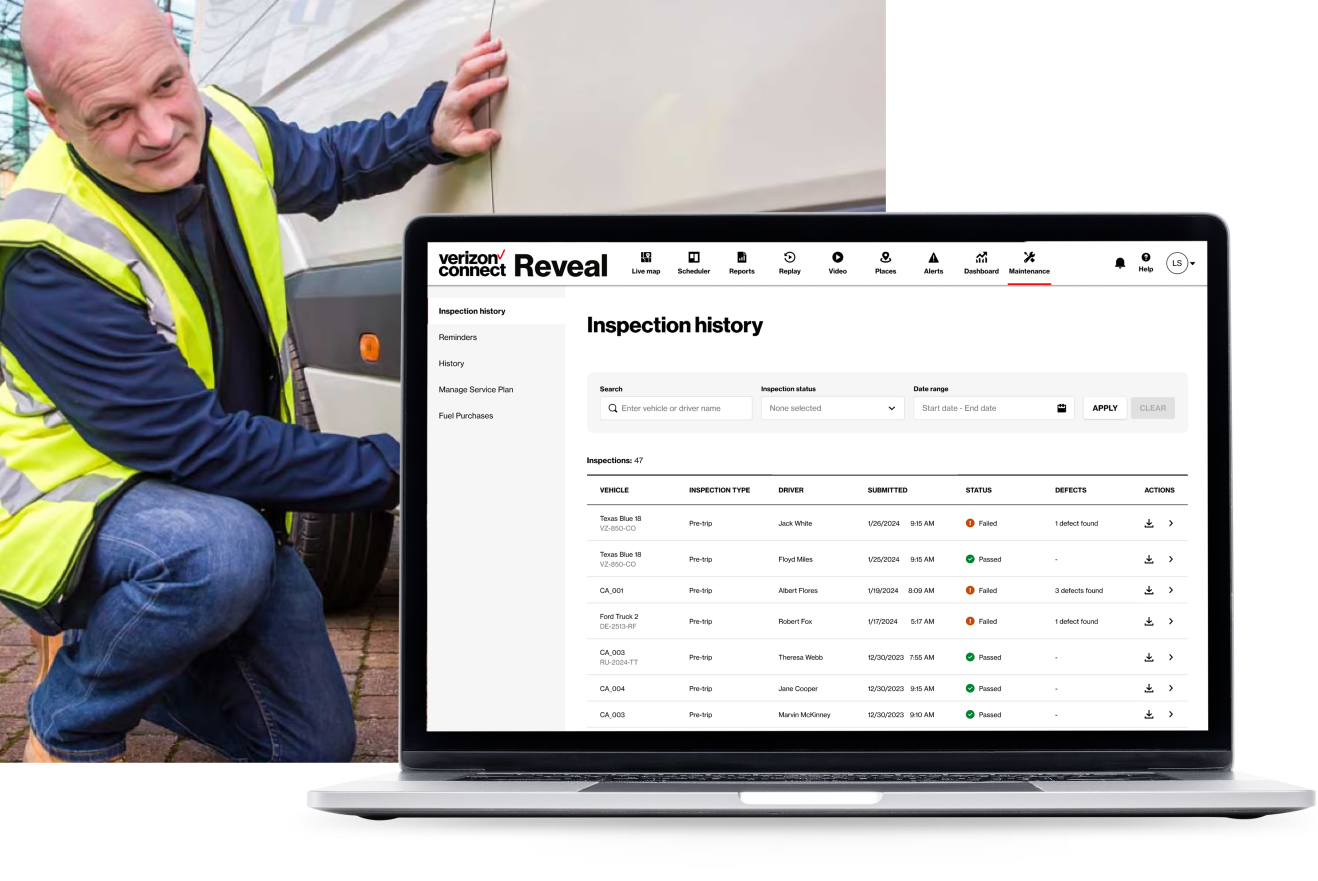Complete DVIRs with your mobile device
Allow your truck drivers to quickly perform their driver vehicle inspection reports (DVIRs) with a mobile app. Use prefilled checklists to guide drivers through the inspection process, and add notes and photos to areas needing attention. Fleet managers can also manage problems proactively and address failed inspections quicker to help maintain safe operating conditions.
Learn more