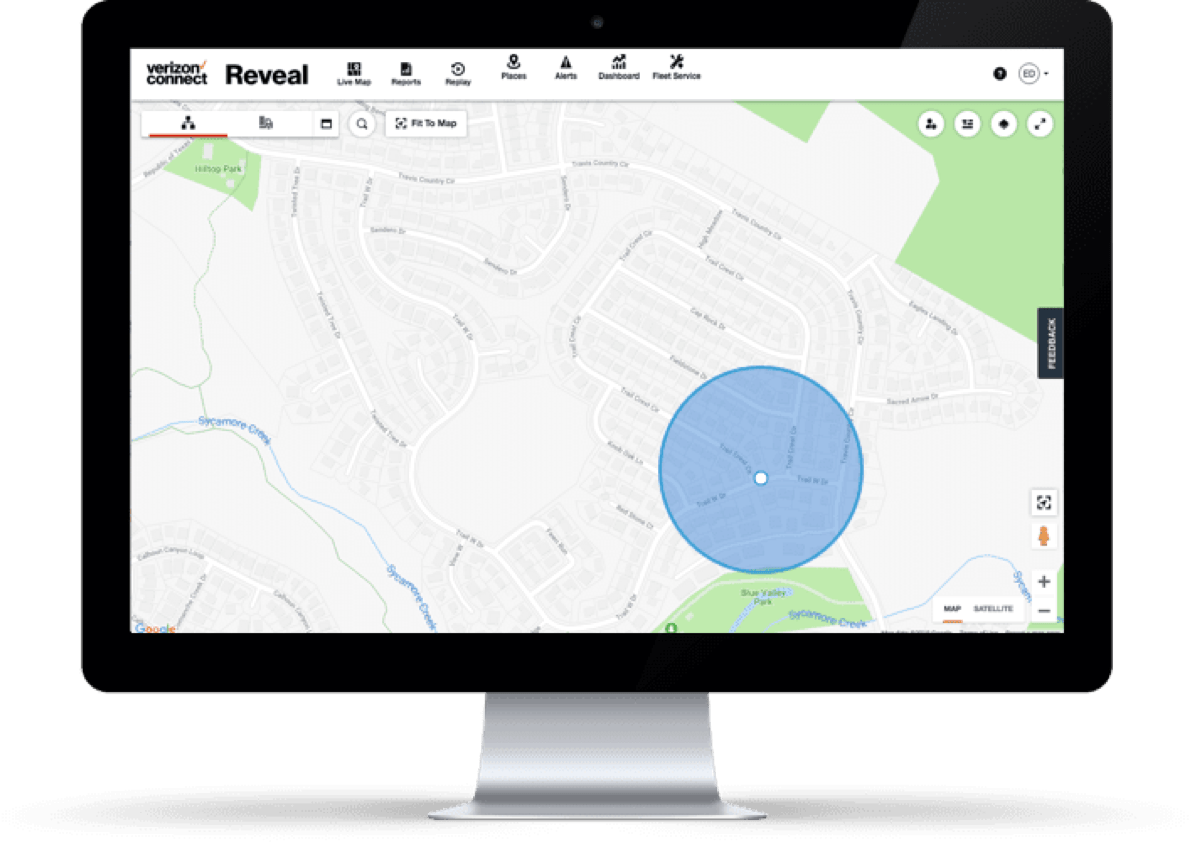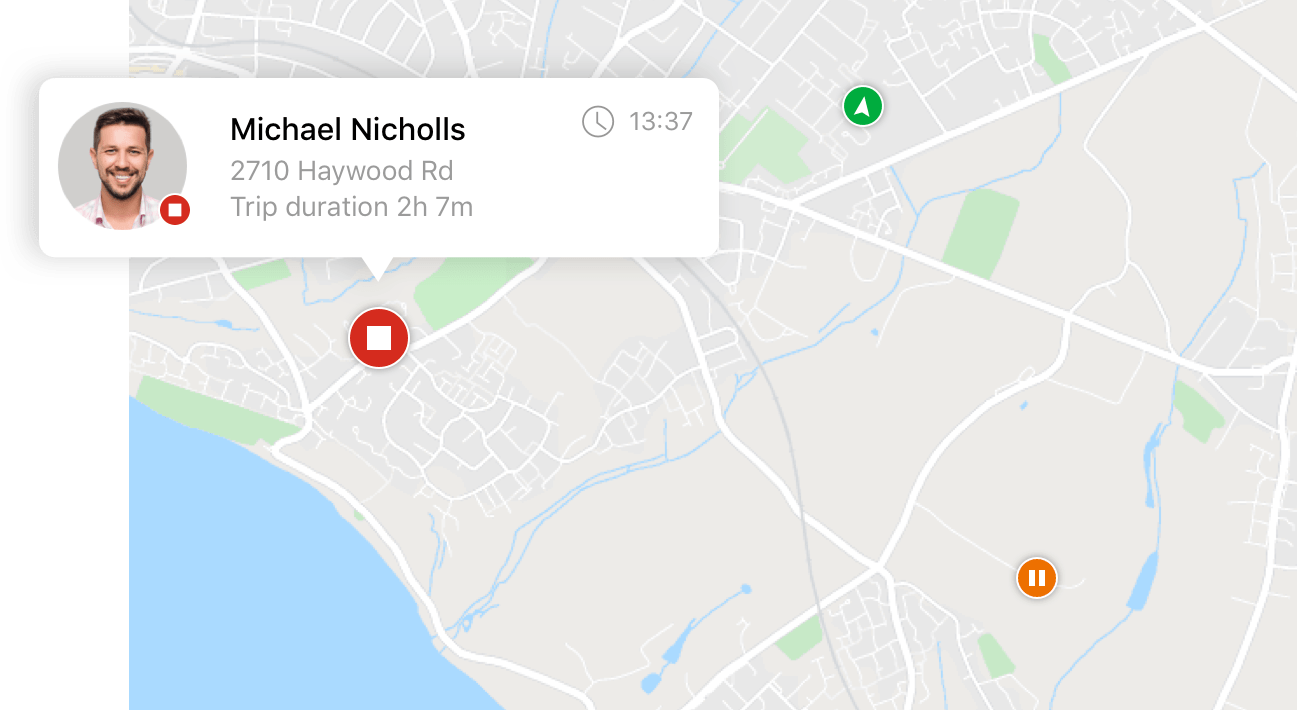Geofencing, or region monitoring can help your business strengthen security, asset utilization and productivity. Automated alerts and patented geofence technology within the Verizon Connect fleet tracking system give you near real-time visibility into your entire fleet.
Create geofences with custom, virtual perimeters around meaningful geographic areas to see job site visits, duration and frequency. Use suggested geofences to help you decide if you want drivers to avoid certain areas.